- Messages
- 26,070
- Joined
- Sep 10, 2014
- Reaction score
- 3,913
- Points
- 728
blusha big thanks to TEN and DirtyDonki you guys are tops
blusha big thanks to TEN and DirtyDonki you guys are tops
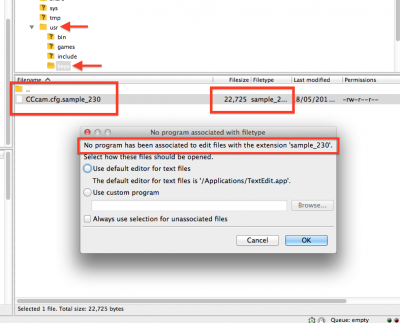

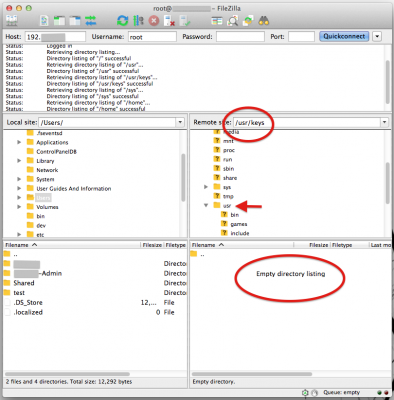
Try using the config file posted here,Hi All,
Sorry to be a pain - it might just be me as a novice but is there something wrong with the CCcam 2.3.o plugins with this image? I have been desperately trying to get a FTP to work but with no success despite many tries for many days now - asked elsewhere so apologies for doing so here as well but hoping someone who also uses the same OpenATV image might be able to offer a solution.
1) If I download the Softcam from:
Menu > Plugins > VuPlus-Images Panel > VuPlus Addons > Softcams > OpenATV Softcams > cccam-2.3.0_2.3.0-r1
& load it to the box - after trying to do an FTP via: use > keys - the CCcam config file appears as a "Sample one" & right clicking it to edit shows a massive amount of complex & technical info & the like. Trying to use this to add lines does not work - see:
View attachment 17638
2) If I download the Softcam From:
Menu > Plugins > (Green Button) Download plugins > Downlaodable plugins > softcams > & select cccam 2.3.0 & then install, it appears on Softcam Panel V2.0 & is set to Cam 1 & after setting, Green button was pressed to confirm - see:
View attachment 17639
However, when trying to FTP lines via say Filezilla or iDreamX by:
Logging on > usr (double click) > keys (double click) results in an empty keys box & no CCcam config file there to be able to edit? See:
View attachment 17640
Would really appreciate any help/guidance BIG TIME here as I am going nuts! I take it that 2.3.0 is the one to use or something else? It is what was used on my Solo 2 about 1.5 years ago.
Many Kind Thanks!
Have a look in General Tutorialshow do you get the picon to show like that

iv got the smaller picon showing on the right hand side but not the big 1 in the middle
im new to this openatv
Blue - Down - OK - OK - Right - Right (until you find it) OK or Green to start it.i carnt find the cccam so i can start it cam manager
Hi,Have to agree great image, one problem whenever I try and run online update it crashes the box, happened last month and again today. Any ideas why?
Feeds are out of my control I'm afraid but you could try doing an opkg update via telnet to see if that fixes the issue. Else wait for Ten to check if there is a issue with them as they are not 'official' feeds.Have to agree great image, one problem whenever I try and run online update it crashes the box, happened last month and again today. Any ideas why?
Had no idea those buttons actually did anything. Always used the numbers buttons myself.Hi,
I too seem to be having some problems - whenever I go to a recording & select fast forward or rewind - it always crashes the box. Tried re-flashing the image but the issue still persists. I have also noticed that when selecting some other options - the box seems to also crash as well. Would love to be able to fix this!
Many Thanks!
Having picons on hdd will cause the image to seriously lag which is why they are only in the feeds as usb option, but yes no problem with usb mounted as hdd so latest attached for you buddy.Hi everyone. I've downloaded thethis build and got it running on my solo SE v2.
Everything running sweetly on first attempt. However my big issue is the sly Q picons and preview picons. They will only load on to a usb hard disk configured as usb, my memory disk is configured as hdd. As kodi launcher will only recognises a usb memory configured as hdd. Is there any way the sly q picons can be loaded on to the drive configured as hdd , my box has two usb ports.I use one for my Wi-Fi. Dongle and the other I've configured to hdd for recording,time shift and normal picons. Alternatively does anyone know where I can download the q picons down to my computer then simply FT to my configured hdd.
Thanks in advance for any replies
Having picons on hdd will cause the image to seriously lag which is why they are only in the feeds as usb option, but yes no problem with usb mounted as hdd so latest attached for you buddy.
blusha big thanks to TEN and DirtyDonki you guys are tops
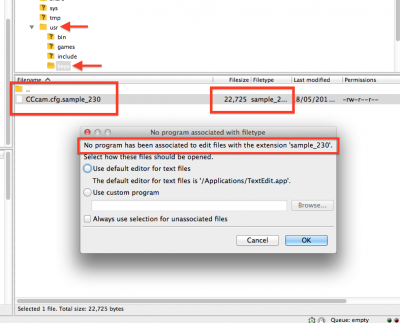

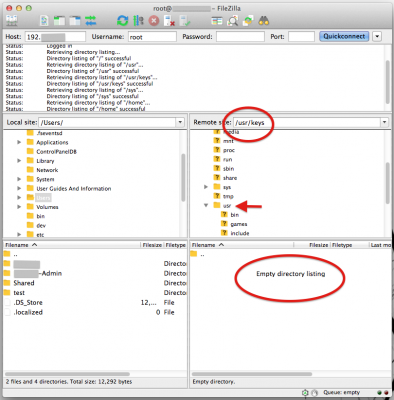
Try using the config file posted here,Hi All,
Sorry to be a pain - it might just be me as a novice but is there something wrong with the CCcam 2.3.o plugins with this image? I have been desperately trying to get a FTP to work but with no success despite many tries for many days now - asked elsewhere so apologies for doing so here as well but hoping someone who also uses the same OpenATV image might be able to offer a solution.
1) If I download the Softcam from:
Menu > Plugins > VuPlus-Images Panel > VuPlus Addons > Softcams > OpenATV Softcams > cccam-2.3.0_2.3.0-r1
& load it to the box - after trying to do an FTP via: use > keys - the CCcam config file appears as a "Sample one" & right clicking it to edit shows a massive amount of complex & technical info & the like. Trying to use this to add lines does not work - see:
View attachment 17638
2) If I download the Softcam From:
Menu > Plugins > (Green Button) Download plugins > Downlaodable plugins > softcams > & select cccam 2.3.0 & then install, it appears on Softcam Panel V2.0 & is set to Cam 1 & after setting, Green button was pressed to confirm - see:
View attachment 17639
However, when trying to FTP lines via say Filezilla or iDreamX by:
Logging on > usr (double click) > keys (double click) results in an empty keys box & no CCcam config file there to be able to edit? See:
View attachment 17640
Would really appreciate any help/guidance BIG TIME here as I am going nuts! I take it that 2.3.0 is the one to use or something else? It is what was used on my Solo 2 about 1.5 years ago.
Many Kind Thanks!
Have a look in General Tutorialshow do you get the picon to show like that

iv got the smaller picon showing on the right hand side but not the big 1 in the middle
im new to this openatv
Blue - Down - OK - OK - Right - Right (until you find it) OK or Green to start it.i carnt find the cccam so i can start it cam manager
Hi,Have to agree great image, one problem whenever I try and run online update it crashes the box, happened last month and again today. Any ideas why?
Feeds are out of my control I'm afraid but you could try doing an opkg update via telnet to see if that fixes the issue. Else wait for Ten to check if there is a issue with them as they are not 'official' feeds.Have to agree great image, one problem whenever I try and run online update it crashes the box, happened last month and again today. Any ideas why?
Had no idea those buttons actually did anything. Always used the numbers buttons myself.Hi,
I too seem to be having some problems - whenever I go to a recording & select fast forward or rewind - it always crashes the box. Tried re-flashing the image but the issue still persists. I have also noticed that when selecting some other options - the box seems to also crash as well. Would love to be able to fix this!
Many Thanks!
Having picons on hdd will cause the image to seriously lag which is why they are only in the feeds as usb option, but yes no problem with usb mounted as hdd so latest attached for you buddy.Hi everyone. I've downloaded thethis build and got it running on my solo SE v2.
Everything running sweetly on first attempt. However my big issue is the sly Q picons and preview picons. They will only load on to a usb hard disk configured as usb, my memory disk is configured as hdd. As kodi launcher will only recognises a usb memory configured as hdd. Is there any way the sly q picons can be loaded on to the drive configured as hdd , my box has two usb ports.I use one for my Wi-Fi. Dongle and the other I've configured to hdd for recording,time shift and normal picons. Alternatively does anyone know where I can download the q picons down to my computer then simply FT to my configured hdd.
Thanks in advance for any replies
Having picons on hdd will cause the image to seriously lag which is why they are only in the feeds as usb option, but yes no problem with usb mounted as hdd so latest attached for you buddy.
