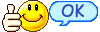4SAGE
Member
- Messages
- 64
- Joined
- Dec 19, 2016
- Reaction score
- 32
- Points
- 18
Hi, After 2 days Using this Image for Uno4K work super.Bud YOUTUBE TV not working. When started, going to black screen and after 2 sec. going back to tv screen. What is this. Not function korectli.
And on image not installed SKY Skins.
Among other things, you can not install HbbTV from the plugins .Some ,It displays a message as the Opera browser.I read to be installed HbbTV, it might help me to the YouTube TV starts correctly.
Can enybody help Me?
Tx guis, good works.Take a nice days.
And on image not installed SKY Skins.
Among other things, you can not install HbbTV from the plugins .Some ,It displays a message as the Opera browser.I read to be installed HbbTV, it might help me to the YouTube TV starts correctly.
Can enybody help Me?
Tx guis, good works.Take a nice days.
Last edited by a moderator: